Got the Wrong Connector? Your Guide to Fiber Optic Adapters and Mismatch Pitfalls

Have you ever found yourself holding an SC patch cable and suddenly realized your device only has LC ports? Or maybe you plugged in what appeared to be the correct type of connector to your device, only to notice the network performance going down the tubes? If you have ever experienced either of these situations, then you’re experiencing the unfortunate consequences of mismatched fiber optic connectors and possibly incurring signal loss and productivity costs.
Fiber optic adapters serve an important role as “connector translators” between incompatible connector styles while maintaining proper physical and optical alignment. Without the proper adapter, signals can degrade or become unstable, which can dramatically decrease the reliability of a network system by introducing unreliable connections.
Realizing the number of different adapters on the market, the critical difference between APC and UPC polish types, and knowing the common pitfalls will help you understand how to maintain a strong, stable optical link. This article will show you the basics of fiber optic connectors and, more importantly, how to avoid mismatch problems that can result in signal loss and unstable networks.
To further help you in this goal, information and action points are presented that will allow you to connect all types of fiber cables reliably with the least effort—no guesswork.

How to Quickly Identify SC, LC, FC, and ST Connectors
Fiber optic connectors come in countless styles and locking mechanisms, so it is important to be able to identify them correctly to avoid a costly mismatch.
- LC Connector:This type of connector is a small format connector that is used in high-density data centers and mainly uses a 1.25mm ferrule and latch clip to secure it in place. This design is favorable for tight installations.
- SC Connector:This connector is square in design and has a push-pull locking mechanism, so they are very popular in telecom and enterprise networks. It usually houses a larger 2.5mm ferrule to contribute to strong connections.
- FC Connector:This connector has a round and threaded screw-locking body. FC connectors are good in applications that have some vibrations that can put stress on the connection, or for use in testing equipment, etc. Because it provides a stable and secure connection.
- ST Connector:This connection uses a bayonet twist-lock mechanism, and the body of the connector is cylindrical in shape.
These connectors can be easily differentiated visually if you remember a few basics about each connector. LC connectors are the smallest of the four connector types here. Then you have the SC connector, which is bulkier and has a square body. The FC connector is round and has the screw lock, and then the last is the ST connector, which uses a twist-lock style.
Now that you have an understanding of the differentiating qualities of each connector, you have a solid basis for choosing which fiber optic adapters you need to purchase and use.

APC vs. UPC: The Mismatch That Can Damage Your Network
One of the significant incompatibilities to be aware of lies between APC (Angled Physical Contact) and UPC (Ultra Physical Contact) connectors.
Imagine that a UPC connector is like a flat mirror that reflects light back toward the source. These connectors are polished to reduce the loss of signal, but there will be some signal that is reflected back and can cause interference.
Meanwhile, an APC connector is cut at an angle, resembling a mirror, that pushes the reflected light away from the fiber’s core, which drastically reduces the back reflection.
The difference in the ferrule tips is an angled (about 8°) tip for the APC connector versus a flat surface on the UPC connector.
Using color-coding allows for ease of identification. The color of the APC jacket is usually green to note its angled polish, while UPC jackets are usually blue.
Mixing an APC and UPC connector on the same fiber path causes two issues:
- High Return Loss: When the signal returns, because of the mismatch, reflected light goes back into the transmitter, interrupting the flow of the signal and introducing noise to it. Return loss is the value placed on this back reflection of light; a high return loss decreases network reliability.
- High Insertion Loss: If there is an inherent physical mismatch, there will be additional optical signal power loss due to scattering or absorption at the interface, which impairs the signal that’s carried by the transmission.
Both of these issues lead to data errors or intermittent disconnections, not to mention possible damage to sensitive optical modules like SFP+ transceivers.
To simplify, I like to think of return loss as an echo when you are trying to talk to someone, while insertion loss is like trying to talk to someone through a foggy glass. Either way, both will compromise the performance of your conversation.
It is important to know how to avoid these pitfalls:
- Only mate APC connectors with APC-style adapters and cables.
- More importantly, only mate UPC connectors with UPC adapters and cables.
Failing to comply with this one rule will cause the most damage to your network and increase your cost of service.
The color coding, plus the fact that only UPC adapters can mate with a UPC connector, will eliminate the majority of matching issues. The end result is higher signal reliability.
APC vs. UPC are not trivial matters; they drastically affect optical performance and the longevity of your systems. Paying attention here will protect your network and devices.
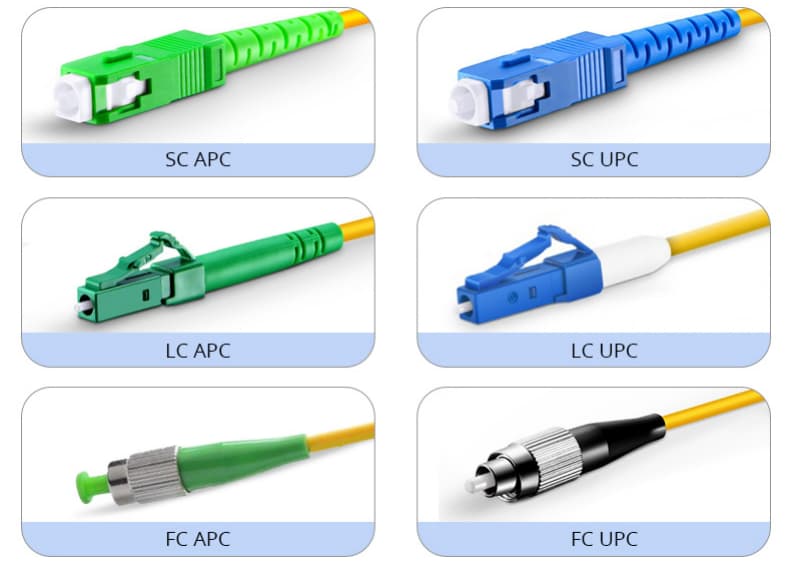
Your Adapter Decision-Maker: A Step-by-Step Selection Guide
Choosing a fiber optic adapter depends primarily on choosing a port on your device that matches your patch cable connectors. If you make the wrong choice, it can impact performance and stability.
| Device Interface | Patch Cable Interface | Required Adapter |
| LC | SC | LC-to-SC adapter |
| SC | LC | SC-to-LC adapter |
| SC | ST | SC-to-ST adapter |
| FC | SC | FC-to-SC adapter |
| LC | FC | LC-to-FC adapter |
| ST | LC | ST-to-LC adapter |
For example, if your network switch has LC ports and your patch panel has SC connectors, then you will need an LC to SC fiber optic adapter. This will help maintain the quality of the signal without driving loss from an improper connection. Older technology may use FC or ST connectors, which require a hybrid adapter to connect properly with newer SC or LC jumpers.
Adapters come in simplex (one fiber) or duplex (two separate fibers) variants. Duplex adapters become important when you require pairs of fibers transmitting and receiving in a high-speed environment performing full-duplex communication.
This selection chart provides a simple tool to help you eliminate guesswork and expensive mistakes. You will often use fiber optic patch cabling in situations such as the following:
- Environments with mixed LC and SC cabling, particularly in a data center.
- Integrating legacy fiber circuits with either ST or FC cabling into today’s networks.
- Temporary deployment setups for rapid historical connections.
While making your selection, make sure you also consider the mode of fiber suited for the connectors you choose, either single-mode or multimode, as this can also affect insertion loss and signal clarity.
Choosing the appropriate fiber optic adapter based on your connectors and ports is key to a reliable network.
Pro Tips: Avoiding Adapter Mistakes and Keeping Your Network Stable
There can be several issues with fiber optic adapters that can have detrimental effects on signal loss and network performance.
A common mistake is to plug in connectors without cleaning them. Dust, dirt, and oils build up very quickly on the fiber endfaces, which can prevent light from passing and cause intermittent faults.
Another common mistake is to use excessive force when inserting connectors into adapters. Operators can damage sensitive components like ferrules or pins. Physical damage is expensive to repair and can take down networks for days.
Workers also make the mistake of using connectors not designed for the fiber type, such as connecting a single-mode adapter to a multimode fiber, causing transmission errors and reducing throughput.
It is vital to use fiber optic cleaning pens, lint-free wipes, and isopropyl alcohol to clean connectors to create the proper polished surfaces suitable for minimal signal loss.
A good cleaning procedure that should be documented regularly:
- A power down of equipment should occur before cleaning.
- A gentle wipe with a lint-free clean cloth, moistened with isopropyl alcohol, is ideal for an endface clean.
- Fiber cleaning pens are good if stubborn residues are present and should be used as a last resort to avoid damage to the fiber.
- Never use your fingers to touch the tips of the fiber.
- After cleaning, inspect the fiber/pigtailed connectors again under magnification.
Connectors and adapters will last longer and perform better if cleaned regularly and handled properly.
