Mastering Cisco 2960X SFP Module Configuration: Practical Guide for Efficient Admin Setup
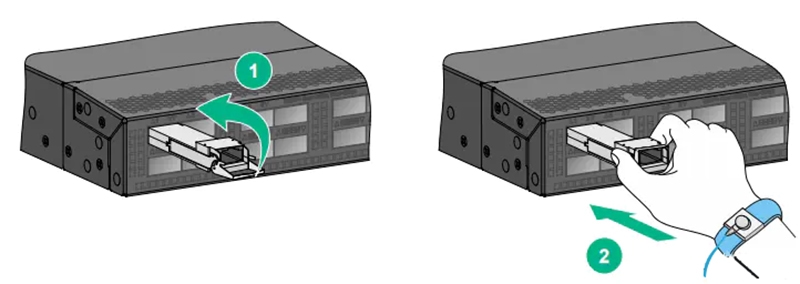
Flawless integration of SFP modules is essential to enterprise networks, which depend on reliable SFP functionality to ensure ongoing critical operations. Cisco 2960X switches are commonly deployed as backbone infrastructure devices, and a poorly configured SFP has potential ramifications across the entire system, placing their network stability in jeopardy. A single misconfigured SFP module may crash entire portions of the network, as “faults” can have back-end impacts beyond their immediate limit.
Network administrators are recently looking for better ways to prevent configuration errors before they impact production. The process of onboarding the Cisco 2960X SFP involves many simple yet precise steps, from identifying compatible hardware to advanced troubleshooting procedure steps. Each step, in conjunction with configuration procedures, allows network administrators to simplify what would have been an involved technical process, while also limiting common configuration mistakes in the stepwise onboarding process.
What Are the Prerequisites for Cisco 2960X SFP Module Integration?
Assess Hardware Inventory
Begin by inventorying the components of your existing infrastructure while confirming any known deficiencies in your current state. Appraising Cisco’s SFP compatibility matrix can solidify your needs and ensure that you correctly identify any modules that would be compatible with your specific Cisco 2960X model variant. You notate the switch model number, its current port configuration, and the SFP slots available when administering an overall deployment plan.
Each 2960X model has a different range of SFP types that are supported; these SFP types range from standard 1GbE models to specialized fiber optic SFPs. Make a cross-reference of your network needs over the list of supported transceiver specs. Finally, also confirm that you are within the limits of power utilization in order to not exceed the switch capacity.
Firmware Foundation Requirements
Cisco 2960X firmware versions are equal to, or more relevant than, SFP functional capabilities along with overall system stability. Generally, older release firmware will not support newer transceiver technologies at best, or it may even have firmware bugs that interact with the transceiver module. Before proceeding through the physical installation process, simply check the current IOS version with Cisco’s compatibility document.
Firmware updates can be a bit of a project in themselves to deploy as they require advance planning because they disrupt the ability to utilize the device during the update transition. The project must be scheduled during a maintenance window or low network traffic period to allow for a stable implementation. Along with firmware updates, it is highly recommended that configurations are backed up to support the ability to leverage actionable recovery plans in the event that issues arise during the update process.

Access Rights and System Readiness
Administrative access rights dictate the ability to issue the necessary configuration commands or modify or enable system access. Before beginning deployment activities, ensure that you confirm you have the required console access, enable mode password, or SNMP community string. The inability to meet access constraints creates bottlenecks that will impact the deployment timeframes.
Document the current baseline configurations of the switch and interfaces to create reference points if integration issues are identified. Document the current state of interface status, configured VLAN assignments, and routing protocols if applicable. Keeping in similar fashion, document change management inputs and process flow throughout the lifecycle of the installation process.
For readers seeking a deeper understanding of Cisco SFP modules, including detailed decoding of Cisco SFP model numbers, compatibility matrices, and differentiation between OEM and aftermarket modules, additional authoritative resources are available:
Learn how to decode complex Cisco SFP module model numbers for precise hardware selection and error prevention at How to Decode Cisco SFP Module Model Numbers.
Understand Cisco SFP compatibility matrices thoroughly to ensure appropriate transceiver selection and avoid costly network failures at Cisco SFP Compatibility: Expert Handbook.
Explore the differences between OEM (original) Cisco SFP modules and aftermarket alternatives to make informed purchasing decisions at OEM vs Aftermarket Cisco SFP Modules.
A detailed breakdown of Cisco SFP part number decoding to enhance procurement accuracy is provided at Cisco SFP Module Part Number Decoding.
These complementary resources provide extensive technical insights that enrich the understanding and practical application of Cisco 2960X SFP Modules within enterprise networks.
How to Physically Install and Verify Cisco 2960X SFP Modules Safely?
Safely Installing Your Device
Physical setup of Cisco switch SFP requires careful handling to avoid damaging your expensive Cisco switch SFP module. When you handle your SFP module, think about it like a camera lens; SFP modules require gentle handling and do not need to be knocked off alignment in order to work properly. When you rush to quickly connect them, it usually leads to issues that take hours to resolve.
First, you want to power down the switch port prior to putting any cables into any of the ports to avoid an electrical surge. You can remove the SFP from the packaging with the protective cover on. If you are working from a common bench, you want to wear an anti-static wrist strap and connect this strap to a grounded surface. When handling the module, you only want to touch the metal housing. You want to avoid touching any of the optical connectors or circuit board.
Verifiable Recognition Upon Physical Install
In preparation to connect, you want to be sure the module is going in the correct direction. This is based upon the orientation of the opening on the SFP cage. You should not have to force the module into the SFP cage; it should slide into place without pushing too hard or forcing it into the cage. In addition, you should hear an audible click when the Cisco switch SFP module has engaged with the internal locking mechanism.
Once you have installed the SFP module and feel confident during the physical install, you want to power the intended port back on. Upon powering on the switch, you will look for LED indicators to receive immediate feedback if the switch recognized the connected module and if it is working. In general, a green light indicates that it recognized the module as properly connected; amber or red LED lights can indicate there are issues with the module that you need to address.
Initial Recognition Verification
After visually confirming LED recognition, you want to ensure that your Cisco switch operating system further recognizes the module and confirms it is able to communicate. You can do this by using the basic show commands. The show interfaces status command will display status and connectivity. In addition, the show version command will confirm the switch recognizes the newly installed transceivers on the SFP.
Having safely and properly installed your Cisco SFP 2960X module requires verification of installation and cable connections. First, ensure the cables are properly seated and attached between the SFP module and designated equipment. Loose fiber connections or copper cables are common causes of intermittent connectivity that can appear to be related to installed module failure.
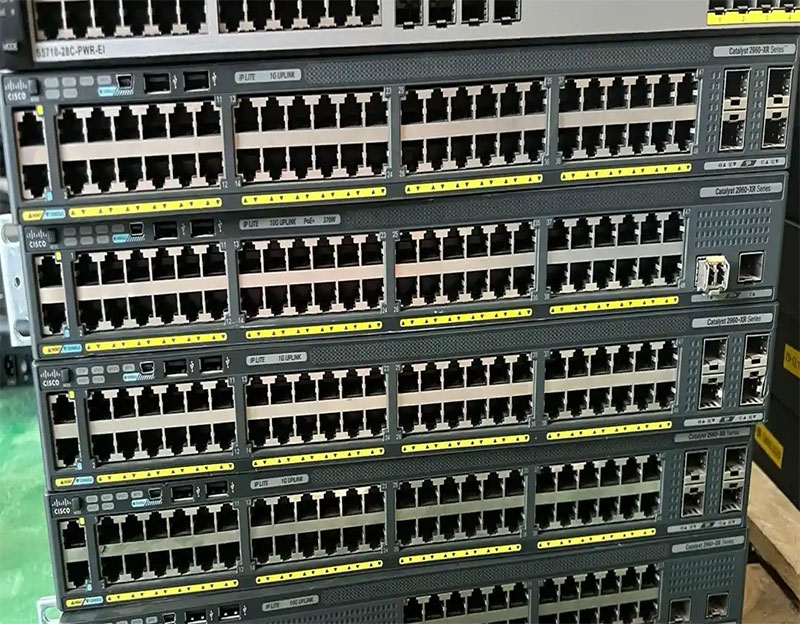
What Are the Essential Cisco IOS Commands for SFP Interface Configuration on 2960X?
Core Commands for Activating Interfaces
Cisco SFP commands are the core commands needed to manage modules on enterprise switches. Learn these basic commands like a craftsman learns basic tools – each has a job to do to connect your network properly! The accuracy of your command syntax is the difference between a successful configuration and a catastrophic fail.
Use interface configuration mode, with the command interface gigabitethernet x/x/x, to navigate to the specific SFP port for configuration. The no shutdown command wakes up the sleeping interface and allows the SFP module to operate as needed. Think of this like flicking the switch on your newly configured hardware – you need to activate it! You can access global configuration mode using the command configure terminal; to exit configuration contexts, use the end command or the exit command to return to privileged EXEC mode.
Core Commands for Verification
Cisco 2960X interface commands can also provide comprehensive status information for troubleshooting and monitoring interfaces. Refer to show interfaces gigabitethernet x/x/x, which will display detailed port statistics, including link status and operational parameters for your specific gigabit interface. This command will also show if your SFP modules and connected devices efficiently send and receive packets correctly.
The show interfaces status command gives you a concise overview of all switch ports at the same time. The column headers indicate port name, status, VLAN, and duplex status. Finally, show interfaces transceiver will provide SFP module information as well as optical power measurements.
Command Structure and Syntax
Finally, IOS commands have a predictable structure, which simplifies learning and executing them at the beginning stages of configuring Cisco devices. The commands will range in specificity from general to specific; for example, show ip interface brief gives you summarized IP info! Tab completion is helpful for ensuring command syntax is accurate, as it cuts down on most typing errors made while configuring.
Privileged EXEC mode allows you to issue read-only operations using show commands that will not change configurations on the switch. However, configuration mode allows you to make changes that will permanently change how the switch operates. You can also use the write memory command to save running configurations to a startup file so that when the switch is powered down and back on again, the changes will still be intact!

Cisco-compatible SFP module
How to Configure Optimal Interface Settings for Cisco 2960X SFP Modules?
Optimizing Speed and Duplex
Configuring a Cisco 2960X SFP transforms a standard connection into high-performance links for your network connections. When fine-tuning your racing car for peak performance, tuning interfaces requires you to consider several variables simultaneously to achieve peak optimization. Each variable will affect the packet reliability and throughput of your network.
Assigning a speed to your interface can be done using speed 1000 for Gigabit connections, or you can allow for auto-negotiation if you are in a mixed environment. Changing the duplex mode through duplex full will avoid collision domains and will utilize the full bandwidth of the interface.
VLAN Provision and Port Security
Setting up an SFP interface also requires you to consider VLAN assignments to separate the network traffic. Access ports will only carry a single VLAN and are assigned to an interface using switchport access vlan 100 commands. Trunk ports will carry multiple VLANs at the same time, and you would use a switchport mode trunk command when connecting two switches.
Port security will prevent unauthorized devices from connecting to your switch ports by filtering MAC addresses. When you want to use port security to limit the number of devices connected to an interface, you would enter switchport port-security and then switchport port-security maximum 5 will limit the number of devices to your specified amount.
Quality of Service and Performance Optimization
Quality of Service allows you to differentiate network traffic when traffic is at its peak and is anticipated to be congested due to high throughput. When you configure the trust states for an interface using mls qos trust dscp, this will preserve the markings of other devices upstream. Storm control will prevent broadcast storms by limiting the rates of specific traffic when the network becomes congested and protects the network in this manner also.
Buffer allocation will determine how the packets are handled during congestion. When adjusting the buffer, you will want to consider the application and intended traffic utilization. When optimizing the input from vendor devices, flow control can prevent packet loss when your downstream device cannot process packets fast enough as the line rate speeds continuously increase.
Why Is Troubleshooting and Diagnosing SFP Module Health Crucial on Cisco 2960X?
Systematic Diagnostic Methodology
Troubleshooting Cisco 2960X SFPs helps to make sure that small issues do not develop into outages that impact your entire network. The concept is similar to a physician diagnosing a patient with symptoms before the patient has a disease and treatment options remain simple and inexpensive. Avoiding diagnostic routines leaves the administrator vulnerable to unforeseen failures at the worst possible moments of the business operations.
Signal degradation does not occur at once, and early detection is critical to maintaining network performance. Monitoring optical power values can expose fiber quality issues before complete link failures happen. The failure mechanisms for copper-based SFP modules begin to differ; for example, impedance mismatches and electromagnetic interference from adjacent electrical equipment cause failure.
Error Pattern Analysis
Temperature monitoring can save quite a bit of money by preventing thermal damage that permanently destroys the expensive components in transceivers. If components exceed their specifications, they can generate errors that make your data corrupt when it is transmitted. Environmental factors, such as humidity and dust, have a substantial impact on the long-term reliability and operational life of SFP modules.
Getting SFP errors resolved requires understanding the set of failures, as well as their characteristic symptoms. For example, CRC errors point to physical layer problems; frame errors imply configuration mismatches between devices; input errors often reference receive-side issues; and output errors typically point to transmit-side problems. The system logging records errors that are infrequent enough to escape the static error checks.
Preemptive Maintenance Strategies
Error counters accumulate errors over time and reveal trends that can indicate future failures. Threshold-based alerting allows the administrator to stay ahead of any developing issues before they degrade end-user connectivity experiences.
Conducting regular health assessments means that you can extend the life of the SFP module and recoup the expense of replacement modules. When an SFP module functions well, record all of its baseline performance metrics to use later as comparison metrics if a future troubleshooting issue arises. Cleaning fiber connections periodically is a proactive action that may maintain top performance of signal transmission systems.
Studio inventory management ensures that you have the replacement modules on hand to deploy if the issue occurs occasionally, without planning. Keep track of age, exposure, and environmental usage patterns of the SFP modules you have in your inventory as an accurate replacement schedule in the future. Also, keep spare modules just in case for critical network areas where downtime creates business disruption or business cost impact.
 Overcoming a Network Outage Caused by Cisco 2960X SFP Misconfiguration
Overcoming a Network Outage Caused by Cisco 2960X SFP Misconfiguration
The Crisis Unfolds
During peak trading hours, a leading financial services organization experienced a catastrophic network failure when the primary data center lost network connectivity. The Cisco 2960X SFP case study began at 9:15 AM when traders began to report lockouts from the system, followed closely by transaction processing errors. Within minutes, trading across multiple departments was interrupted, and the potential trading losses were estimated at millions of dollars.
The initial troubleshooting efforts by network engineers suspected a hardware malfunction or outsider attack, but during the diagnostic process, engineers discovered that the recently installed SFP modules had incorrect VLAN assignments, which created routing loops that flooded the processing capacity of the switch. In response to the VLAN misconfiguration incident, the switches began to automatically shut down usage on the affected internal ports.
Emergency Response Protocol
An incident response team was formed within thirty minutes and took control of the incident in a coordinated recovery effort. Senior engineering team members were immediately able to get on a remote console to the switches, while junior engineers began planning for the potential need to replace hardware. Management began communicating with each affected business unit on a regular basis throughout the duration of the crisis.
As part of the emergency procedures, incident response team members isolated the switch segment that was affected and began implementing their backup infrastructure to create access to the network. Network engineers prioritized trading systems one by one to get them restored, and once all were recovered, network engineers slowly began to restore secondary services that were affected, restarting with the most critical first. While the recovery was in progress, all parties involved were able to develop a plan to eliminate the causes that would prevent unforeseen SFP module errors from occurring in the future.
Resolution and Recovery
The recovery process began implementing corrective measures, which consisted of validating all VLAN assignments and interface parameters across all previously installed SFP modules. Next, engineers documented all configuration changes to be certain of the configurations and ensure that miscommunication would not occur in the future. Once this process was complete, the network services were restored to operational status in four hours, limiting the organization’s fiscal exposure and maintaining customer and client confidence.
Post-incident analysis determined weaknesses with change management procedures and testing. The organization developed a change management policy requiring insertion of documented configuration changes in sentence, SFPs, air-gap cores, fabric patches, and equipment, and executed automated monitoring to check for consistency among SFP VLAN filtering of ports. Records were developed and changed to reflect the SFP modules the organization encountered. Changes to the emergency incident response protocol were implemented as well.
How Does Performance Vary Across Cisco 2960X Supported SFP Modules?
Performance Metrics: Latency
Latency comparisons between Cisco SFP modules show noticeable differences in signal processing delays across transceiver types. Copper SFP modules generally default to processing latency of 0.1 microsecond, an advantage for high-frequency trading and near-instantaneous applications. Fiber optic module delays are a bit more infrequent, with ranges between 0.3μs and 0.8μs, depending on length and optical components. Single-mode fiber SFPs provide superior long-distance performance, with much less loss of signal strength on long cable runs compared to multi-mode, which needs to be limited to shorter connections where cost is more the key driver than lack of speed. The choice is frequently driven more by exigencies of the application than by performance.
Performance Metrics: Throughput
From the 2960X SFP testing, gigabit speed was shown to provide guaranteed speeds from every certified SFP type from every connection test conducted, under normal operating conditions. Normal operating conditions matter, as even during rigorous testing, throughput showed consistency. Loads will be sustained, with copper SFPs maintaining throughput of 999 Mbps under max continuous loads, and some fiber modules dropping to 995 Mbps.
Fiber optics are more impacted by changing temperatures compared to copper SFP modules. In general, all modules will aggregate reasonably consistent throughput when fitted into climate-controlled furniture for all module types. All will show some speed impact when subjected to extreme temperature cycles through seasonal conditions; changes in temperature will impact the fiber optics phase and how that in turn impacts throughput.
Performance Metrics: Error Rate
Bit error rate will identify the premium module from standard modules in enterprise operation. Premium SFP module providers offer guarantees on error rates below 10^-12. This provides confidence for the client that their data will be reliable for mission-critical applications. Standard modules can approach error rates near 10^-9 for the average networking client. Generally acceptable for most office types of applications, not acceptable in demanding environments.
Electromagnetic interference will impact each module differently; shielded copper SFPs are more acceptable to external interference compared to unshielded SFPs. Fiber modules are completely unaffected; however, they will require more maintenance for contamination at the optical level.
 How to Automate and Maintain Cisco 2960X SFP Configurations at Scale?
How to Automate and Maintain Cisco 2960X SFP Configurations at Scale?
Automation Framework Implementation
The Cisco SFP automation provides a means to ease the manual process, streamline operations, help produce fewer human errors, and shorten deployment time. Like the assembly line, which adopts standardized manuals for production, automation of scripts will ensure the switches share consistent configurations across many ports simultaneously.
Network management solutions come facilitated with Cisco IOS via SSH negotiation for general control, while SNMP processes the management of the same IOS feature set. Cisco provides scripting solutions, like Ansible playbooks managing desirable configurations across SFPs at scale. Python scripts interface directly with switch APIs to effect bulk configurations and updates. Additionally, configuration templates are useful for eliminating variation that complicates the configuration process when troubleshooting issues in modern networks.
Scripting Tools and Applications
Scripting Cisco switch configuration leverages OS-specific protocols designed to facilitate management of switch configurations. Expect scripts to interact with an underlying interactive command session programmatically. Alternatively, REST APIs can enable a modern approach to application integrations. NETCONF is another method of exchanging structured data that may meet complex automation frameworks.
Examples of what scripts can accomplish include VLAN assignments, interface on and off states, and monitoring configurations of multiple switches at the same time. In essence, batch processing reduces deployment windows from hours to minutes performing normal switch maintenance tasks. Additionally, rollback methods provide the ability to revert a configuration that unexpectedly alters network operations.
Maintenance and Update Strategy
Centralized management systems track the SFP module inventory, firmware, and performance across the entire network. Automated alerts can notify the appropriate administrator when an SFP approaches the end-of-life range or when a module has performance issues. Scheduled maintenance or firmware updates can be performed outside of business hours utilizing scheduled tasks.
Conclusion
To successfully deploy SFP modules, systematic preparation, effective implementation, and vigilant monitoring are essential. Administrators grow in their professional aptitude through practical exercises and experience with challenging real-world problems that require both technical knowledge and effective problem resolution. Mastery of Cisco SFP components will be achieved through a clear understanding of hardware compatibility, adeptness at command syntax, and systematic approaches to troubleshooting.
The reliability of our infrastructure and how it is used depends on administrators who seek the balance of optimum performance without sacrificing uptime. Attaining technical expertise requires ongoing work toward best practices with a commitment to continual professional development for administrators. Administrators who understand these fundamental concepts will position themselves for promotion in their careers while enhancing the network performance of their organization.
📚 Reference Sources
- Cisco – Catalyst 2960-X Series Switches Hardware Installation Guide: Official Cisco documentation providing detailed hardware specifications and installation procedures for Catalyst 2960X switches and supported SFP modules. Visit the source
- Cisco – Transceiver Modules Compatibility and Support: Comprehensive Cisco resource listing compatibility matrices and support information for Cisco SFP and SFP+ transceiver modules. Visit the source
- Cisco – IOS Interface Configuration Commands: Official Cisco IOS command references critical for configuring and verifying Cisco SFP interfaces on Catalyst switches. Visit the source
- Wikipedia – Optical Fiber Cable: Details on the technology behind fiber optic cables commonly used with Cisco SFP modules. Visit the source
- Wikipedia – Network Switch: Background on network switching hardware, including Cisco Catalyst switches. Visit the source

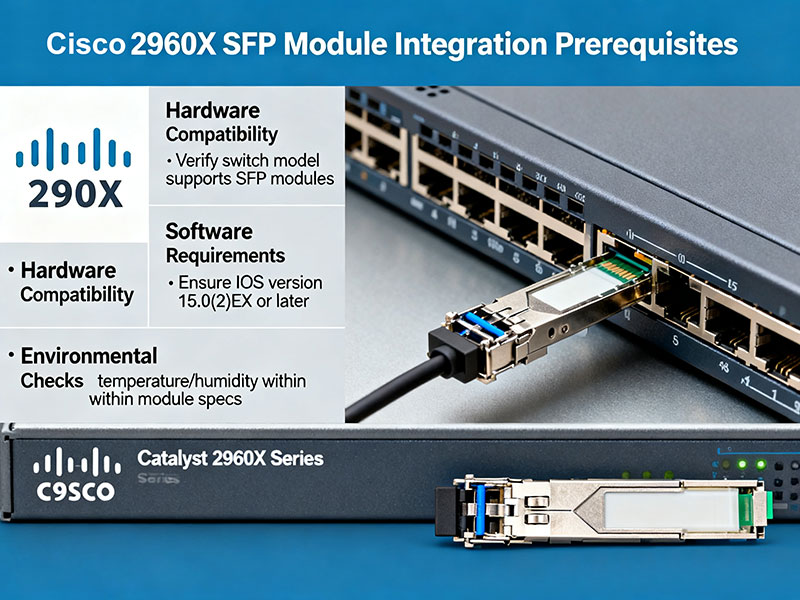 Overcoming a Network Outage Caused by Cisco 2960X SFP Misconfiguration
Overcoming a Network Outage Caused by Cisco 2960X SFP Misconfiguration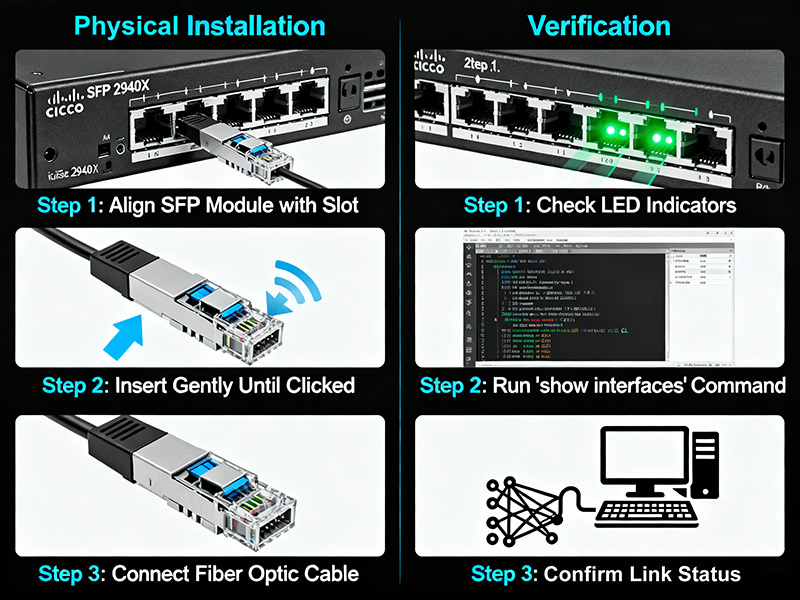 How to Automate and Maintain Cisco 2960X SFP Configurations at Scale?
How to Automate and Maintain Cisco 2960X SFP Configurations at Scale?