Fiber Optic Adapters
Fiber Network Toolkit: Solve Signal Issues with the Right Attenuators, Adapters, and Couplers
When it comes to signal issues in fiber networks, there are typically two main culprits: when the optical power is too strong and when the connectors just don’t fit together.
Have you ever dealt with random link drops, random errors, or slow speeds that seem to come out of nowhere? These common headaches are a result of hidden yet important aspects, such as excess signal power overwhelming devices or connectors that don’t fit together.
This article provides a high-level and clear decision-making framework to address the above issues. It will pay particular attention to three important tools—fiber optic attenuators, adapters, and couplers—which will allow you to control the signal strength, connect different types of fiber, and split or combine signals appropriately.
Think of this article as a path to understanding fiber signal management. While it contains general concepts and significant ideas, it will reference detailed Spoke articles that give you step-by-step instructions and troubleshooting on each of these topics. Combined, these resources will provide a toolbox that will allow you to confidently diagnose, repair, and prevent issues with fiber signals.
Showing all 7 results

Adjustable FC/UPC Fiber Optic Attenuator 1-25dB Male to Female Adapter
Price range: $0.30 through $4.00
Adjustable Fiber Optic Attenuator FC-FC Type 0.5-30dB Female to Female Flange Coupling Adapte
Price range: $0.68 through $3.60
Custom SC/LC/FC Fiber Optic Adapters | 44+ UPC/APC/OM3/OM4 Models
Original price was: $1.20.$0.29Current price is: $0.29.
FC Male to LC Female Fiber Optic Adapter
Price range: $0.50 through $3.00
FC-FC Fiber Optic Adapter Simplex Large D-Type Flange Connector
Price range: $0.60 through $4.00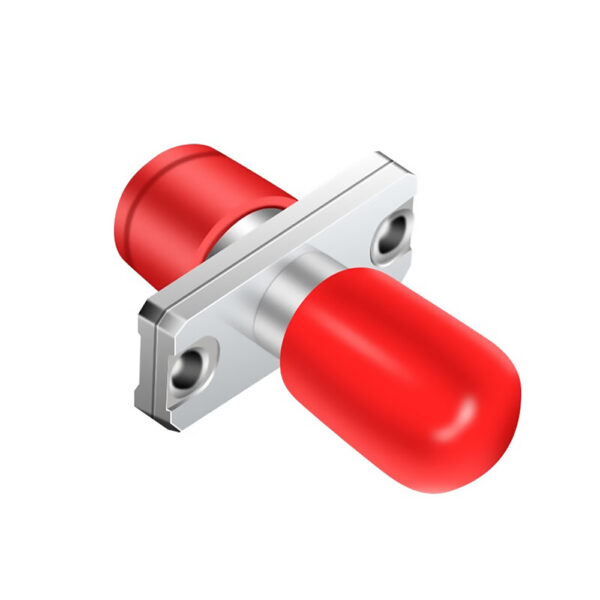
Fiber Optic Adapter FC/ST Hybrid Simplex Female to Female Adapter
Price range: $0.60 through $3.00
LC Female to SC Male Adapter – SM 9/125μm, SC/UPC to LC/UPC Hybrid Fibre Simplex Converter
Price range: $0.40 through $1.50Your Quick Reference: Attenuator vs. Adapter vs. Coupler
In order to select the correct fiber optic tool to address your network problems, you must understand the basic functions of each. Here is a simple comparison so you can easily make your selection:
| Device Type | Primary Function | Typical Use Cases | Key Features | When to Use |
| Attenuator | Reduce optical signal power | Preventing receiver overload | Fixed or variable loss; protects equipment | Signal power is too high, causing errors or risk |
| Adapter | Connect different fiber connectors | Linking incompatible fiber types | Supports various connectors (LC, SC, ST) | Connectors don’t match on devices or cables |
| Coupler | Split or combine optical signals | Distributing signal to multiple endpoints | Multiple ports (1x2, 1x4, 1x8, etc.) | Need to split a signal among several points |
If your network signals have too much power for your connected devices, use an attenuator to reduce the power to an acceptable level.
If the connectors and ports you are using don't fit together, use adapters to translate the connectors to plug into ports.
If a single signal needs to be transmitted to multiple people or devices, couplers allow that to be possible.
This chart provides a straightforward, visual, and simple way to assist you in furthering your troubleshooting and installation process.
Problem 1: My Signal is Too Strong.
Think of your fiber optic signal as water running through a network of pipes. If you apply too much pressure, you need to find a valve to relieve that pressure safely. In fiber networks, an optical attenuator is your valve. It controls the strength of the light signal to prevent flooding and damaging your sensitive receiver.
Attenuation is required when the optical power exceeds the device’s maximum design input, which can lead to optical errors, data loss, or component failure. The next question becomes: how do you know how much attenuation you should use? The short answer is to measure the optical power at every critical point, then compare that value to the sensitivity of your receiver. This will allow you to choose an optical attenuator that reduces the signal to a safe, working value and helps ensure your system works reliably and at the level of integrity that you want to maintain.
If you are looking for a deeper dive into the attenuation process, and want to receive practical methods of measurement, some calculations, and installation methods, check out Stop Guessing: A Guide to Selecting and Installing a Fiber Optic Attenuator, which will help you not guess, but definitively choose the right optical attenuation value for your application.
Problem 2: My Connectors Don't Match.
Connector mismatches can be a major source of frustration for network installers. An installer may have an LC patch cable but be faced with a device that has SC ports—or vice versa. Attempting to connect an incompatible connector is often a source of signal loss, network issues, and broken equipment.
Fiber optic adapters can connect incompatible connectors (for instance, LC-to-SC) while still maintaining optical alignment without losing signal characteristics. It is like a translator that allows different fiber connector languages to seamlessly connect.
Another very important aspect of an adapter is that it has to be respectful of the two different connector polish types—APC (Angled Physical Contact) and UPC (Ultra Physical Contact). Mixing these two connector polish types can cause a high return loss while creating possible reflections that could cause issues, or worse, damage expensive optical modules. This correct matching is critical to the reliability of the network.
To ensure you select the right adapter and use it correctly, read Got the Wrong Connector? Your Guide to Fiber Optic Adapters and Mismatch Pitfalls, which cover connector standards, differences in polish types, and practices for use that will help you avoid mismatches while still employing stable connections.
Problem 3: I Need to Split My Signal.
Picture a fiber optic coupler as a "Y" splitter for the use of light signals, similar to how a water pipe can split into multiple streams. This simple description helps convey how a coupler takes a single optical signal and splits it into multiple output paths to serve many different devices.
In Fiber to the Home (FTTH), for example, a 1x8 coupler splits an Optical Line Terminal (OLT) signal to serve eight Optical Network Units (ONUs) in various homes. The sharing aspect of a splitter helps reduce the infrastructure costs of fiber by serving many end users.
When working out what the right number of output ports should be, an important consideration is the size of your network balanced against the power budget of your signal. The more ports your coupler has, the more splitting occurs, which will also cause signal loss that cannot be ignored.
For a more complete and detailed explanation of the different types of couplers, deployment options, and how to balance loss while splitting the signal, see Splitting Your Signal? How to Choose the Right Fiber Coupler (FTTH, Data Center & More), which offers guidance on how to distribute signals effectively!
Conclusion
Each of these devices has its own role to play (as well as roles together) to help keep the health of your network intact—fiber optic attenuators, adapters, and couplers.
Attenuators help you manage the levels of the signal being sent over the fiber optic link to prevent overloading the receiver. Adapters can help join connectors together that are different to make data flow smoothly. Couplers can split or combine optical signals to allow for efficient distribution.
All these devices work together to protect your optical signals, safeguard your equipment, and help improve performance overall. For specific information, detailed installation instructions, as well as troubleshooting recommendations, please see our Spoke articles for the selection and use of each type of device.
Leverage this toolkit to support the health of your fiber optic networks, helping you future-proof your networks to support the growing data needs into the future, without guesswork and downtime.
