Cat5 vs Cat5e vs Cat6 vs Cat6a vs Cat7 vs Cat8 Ethernet Cable Buying Guide
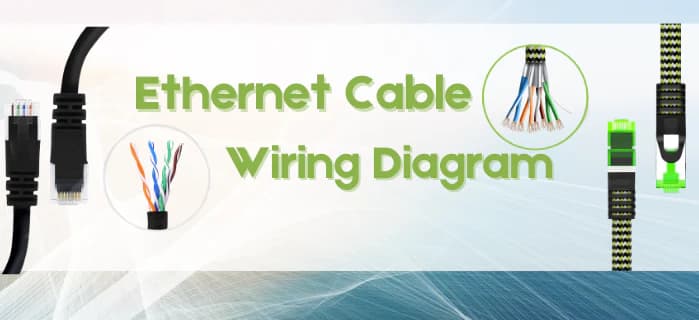
Ethernet cables have a significant impact on how well a network performs with regard to speed, reliability, and resistance to interference. There is a huge selection of Ethernet cable types, such as Cat5 and the most recent Cat8, and understanding the specifications and appropriate applications of each type is important. Each category has different frequency ranges, maximum data rates, and distances, and some are better for home networks, business environments, gaming, and others like a data center.
Recently, with technologies like Wi-Fi 6/7 and Power over Ethernet (PoE) pushing demand on network infrastructure, both users and installers are now more conscious of the cable they choose. Higher Wi-Fi speeds require that the backhaul cable has the capacity to provide higher speeds, and PoE networks require cabling that can push sufficient power without data loss.
In this guide, by understanding that there are technical differences and how the technicalities relate to the practical application, you will be able to better optimize your current and future network setup. This guide will break down the complexities of Ethernet cable types in order to assist you in making proper choices for your network, as well as future-proof choices for the future.
Understanding Ethernet Cable Types: Cat5, Cat5e, Cat6, Cat6a, Cat7 and Cat8
Ethernet cables are the foundation of wired networking, facilitating communication of data across houses, businesses, and data centers. Over the past years, various categories of cables have been created to satisfy the need for increasing performance. These categories of cables—Cat5 to Cat8—differ in bandwidth capabilities, transmission rates, shielding, and suitability for application.
- Cat5 was once used universally for Ethernet connections, typically rated for frequencies of up to 100 MHz with transmission rates of 100, or sometimes 100 Mbps. However, this category cable has been supplanted by Cat5e, which provides better transmission quality by reducing crosstalk and also supports Gigabit Ethernet at the same frequency band. Thus, Cat5e remains a relevant product to support general residential, office, and consumer networks.
- Cat6 increases bandwidth further (up to 250 MHz) and can support 10 Gigabit multiplexing speeds over shorter distances, earning it a solid position in corporate and higher performance setups.
- Cat6a increases performance by doubling the frequency capacity to 500 MHz and can support 10 Gigabit across a longer distance to boot, making it the preferred choice for data centers and large office spaces.
- Cat7 and Cat8 are for even higher-end applications and are used extensively for higher density networking deployments. Cat7 supports frequencies of up to 600 MHz and has better shielding to reduce interference, suitable primarily in server rooms with high density cabling. Cat8 is the highest-rated cable supporting frequencies of 2000 MHz and is rated for data rates of 40 Gbps and is designed primarily for data centers supporting ultra-high-speed applications over short ranges.
Understanding the types and capabilities of the Ethernet cables will allow you to determine the best type for your network. This introduction has prepared you to read detailed, technical descriptions, and recommendations later on in this guide. Choosing the correct cable type for the application is a balance between speed capabilities, environmental needs, distance to support, and budget for cabling to support maximum efficiency both now and into the future.

Key Technical Specifications Compared: Frequency, Speed, Distance and Shielding
Understanding the key technical specifications of an Ethernet cable—frequency, speed, maximum cable length, and shielding—is essential when selecting the correct cable type. Each of these specifications will tell you how well your cable performs in certain networking conditions or environments. Below is a comparison of the specifications of Cat5, Cat5e, Cat6, Cat7, and Cat8 cables, along with a custom visual aid, designed to help you better understand the comparison.
Frequency and Bandwidth
Frequency, measured in megahertz (MHz), refers to the frequency range of signals the cable is able to carry. Cat5 and Cat5e cables are rated for a maximum operating frequency of 100 MHz, but Cat5e enjoys greater signal integrity through reduced crosstalk. Cat6 increases the maximum operating frequency to 250 MHz, which is especially beneficial for higher data throughput at short distances. Cat7 and Cat8 increase even further in frequency capacity, with maximum operating frequencies of 600 MHz and 2000 MHz, respectively. Generally, as the maximum frequency increases, the maximum data rates also increase, and the cable becomes less susceptible to interference.
Maximum Transmission Speed
Speed depends on the cable category, as well as the length of the cable. Cat5 is generally considered obsolete and carries a maximum transmission speed of 100 Mbps in an Ethernet environment. Cat5e is quite common in modern residential or small office settings, and supports Gigabit Ethernet at maximum speeds of 1 Gbps. Cat6 can achieve transmission speeds of 10 Gbps but only at a maximum of around 55 meters; beyond 55 meters, the speed commonly reduces to 1 Gbps. Cat7 can also achieve 10 Gbps over a maximum distance of up to 100 meters and offers better shielding protection. Cat8 achieves the highest speeds, with maximum transmission speeds between 25-40 Gbps, but at a maximum distance of around 30 meters, making it more suited for data center environments.
Maximum Cable Length
Every type of cable has a maximum recommended length to maintain acceptable signal quality at the rated speed. For example, all three classes supporting Gigabit Ethernet—Cat5e, Cat6, and Cat7 cables—can reliably be installed at a maximum length of 100 meters. Cat6’s 10 Gbps speed capacity has an effective maximum length of about 55 meters, and while Cat8 cables have ultra-high-speed transmission rates, the maximum cable length is reduced to about 30 meters due to signal degradation.
Shielding Types and Interference Protection
Shielding is one of the most important aspects of any cabling installation because it minimizes the risk of electromagnetic interference (EMI). Cat5 and Cat5e cables are frequently unshielded (UTP cables) and typically work well in low-interference environments. Cat6 cables can be shielded or unshielded, and shielded cables will typically significantly reduce crosstalk in noisier applications/environments. Cat7 and Cat8 cables also typically utilize a more advanced type of shielding (S/FTP or F/FTP cables), where each twisted pair is individually shielded and an overall shield is placed around each group. This will provide much greater EMI protection for higher-performance networks.
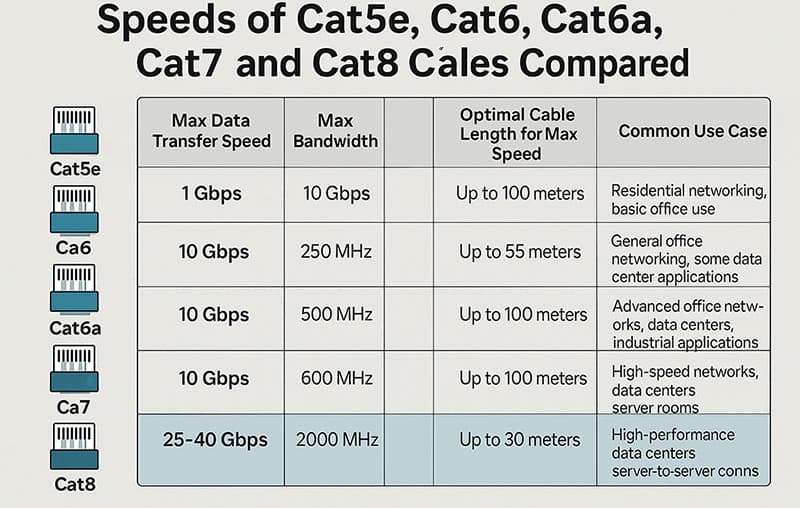
Comparison Table
| Cable Category | Max Frequency | Max Speed | Max Length | Typical Shielding | Common Use Cases |
| Cat5 | 100 MHz | 100 Mbps | 100 m | Unshielded Twisted Pair (UTP) | Basic home/small office |
| Cat5e | 100 MHz | 1 Gbps | 100 m | Mostly UTP, some shielded | Residential & office |
| Cat6 | 250 MHz | 10 Gbps (up to 55 m) | 100 m | UTP or Shielded Twisted Pair (STP) | Small businesses, gamers |
| Cat7 | 600 MHz | 10 Gbps | 100 m | Shielded Foiled Twisted Pair (S/FTP) | Data centers, industrial |
| Cat8 | 2000 MHz | 25-40 Gbps | 30 m | Heavily Shielded (S/FTP) | High-speed data centers |
By examining this comparison, users can make informed decisions based on the speed, distance, and environmental interference associated with their network. For example, a conventional home network with internet speeds below 1 Gbps may well be served by Cat5e or Cat6, while corporate networks or data centers will benefit from the shielding and speed upgrade with Cat6a or Cat7. Cat8 is reserved for the very highest performance applications, providing future-proofing for ultra-high-speed connections but over much shorter distances.
Explanation of Cat5 Speed and Characteristics
Cat5 cable was once the standard for wired Ethernet connections, providing data speeds of up to 100 Mbps. With a frequency of 100 MHz, it allowed data to be sent over distances of up to 100 meters. This performance rate was revolutionary when it was first released because it allowed homes and small businesses to connect to networks at a much faster rate than relying on physical documents, multiple trips, or dial-up speed options.
Cat5 has limitations in that it is not capable of handling interference and crosstalk as well, and its speed of 100 Mbps is restrictive, particularly in some of the busier environments and/or with electrically noisy situations of today and everyday expectations, especially with HD streaming, large file transfers, gaming, etc. Cat5 can be used, depending on the length of the cable and purpose, to connect to higher speeds, but that is not typical, and the capacity would depend on the distance rather than being a standard service provided by Cat5 cabling.
Users with basic internet requirements may have worked previously with Cat5 cabling and the original clips/connections, but may be doing so for established networks, e.g., putting up with issues and budget limitations. However, it would be best to upgrade to Cat5e or a higher category of cabling. Cat5e improves signal integrity, provides Gigabit Ethernet speeds (up to 1 Gbps), and has lower error rates, which allows for a better network experience.
Put simply, the Cat5 cable proves to be a logical choice to provide basic wiring connection capabilities but is now regarded as outdated for modern, high-speed requirements. If your requirements exceed 100 Mbps, or you deal with interference, then any combination better than Cat5 cabling may be a significant improvement.
Cat5e Speed and Performance Improvements
Cat5e, which stands for Category 5 enhanced, is somewhat of an upgrade from the original Cat5 cable and is primarily focused on reducing crosstalk, while still enabling faster connection speeds. Cat5e operates at the same 100 MHz frequency, but can handle Gigabit Ethernet connections of 1 gigabit per second (Gbps). Cat5e is sufficient for faster connections for most residential and small-business applications.
Compared to Cat5, Cat5e has improved manufacturing standards that allow for tighter twists of wire pairs. These tighter twists yield less electromagnetic interference between the pairs of wires known as crosstalk, which translates to stable and faster data transmission rates, especially when connected to several devices, or if there is moderate electrical noise. Although new cabling options are becoming available, people still use Cat5e cabling.
In real use, upgrading to Cat5e from Cat5 can be obviously better on the performance side if you live stream HD video, play online video games, or make VoIP calls. Many home users would find Cat5e an acceptable speed at a good cost. A family that may typically have more than 100 Mbps of internet service upgrading to Cat5e from Cat5 would experience acceptable real-time benefits without needing to upgrade to Cat6 or the next generation of cabling options.
For connections of 10 Gbps, Cat5e connection speeds and crosstalk protection will likely be outperformed by Cat6. The “Cat6 or 5e” comparison is often a burden on budget, distance, and future-proofing. Most of the time, the Cat5e cable would cover all of the bases, but most businesses and power users who want to reach higher throughputs would be satisfied with Cat6 or better.
In conclusion, Cat5e will offer an upgrade solution from Cat5 at an attractive price point and provide sufficient performance for Gigabit Ethernet speeds with reduced crosstalk performance to support the changing needs of today’s household and office networks.

Cat6 Cable Speed and Typical Use Cases
Compared to previous versions, Cat6 Ethernet cable is a step up in networking performance. Cat6 Ethernet cable can carry speeds of 1 Gbps up to 100 meters, and even better, it can carry 10 Gbps for distances around 55 meters. This two-tiered speed capability makes the Cat6 a great choice for different networking applications.
In home settings, Cat6 works great for things like HD streaming and online gaming for smart home devices, as home devices often require a fast and stable internet connection. For gamers, the combination of speed and performance attributes offers extremely low latency and only a small margin of noise interference, meaning less lag time, and their gaming experience can run smoother. For everyday households upgrading to more than a basic internet speed, Cat6 is affordable and more than capable for an upgradable networking solution.
In business environments, Cat6 cabling can handle a greater volume of network requirements for a typical office utilizing cloud services, video conferencing, and transferring large files in the workplace. Small to medium businesses can even use Cat6 Ethernet cabling for 10 Gbps speed for shorter cable runs connected from servers or switches within a server room or switching closet, which will provide a significant improvement in data transfers internally.
Like most categories of cabling, Cat6 has about length and speed limitations. Specifically, speed for the last few meters cannot carry more than 10 Gbps, and the entire run cannot be longer than 55 meters to remain at that peak speed. This essentially means planning the proper cabling layout is very important for larger office layouts or installations with distances between racks.
From Cat6’s performance, cost, and ease of installation, it resides in a sweet spot for use. If you are a consumer with multiple devices, a gamer, or someone in a business environment where scale and consistency are needed, Cat6 is a safe go-to option. As you continue determining your use case, make sure you understand that choosing the right cable category is specific to your budget and networking needs.
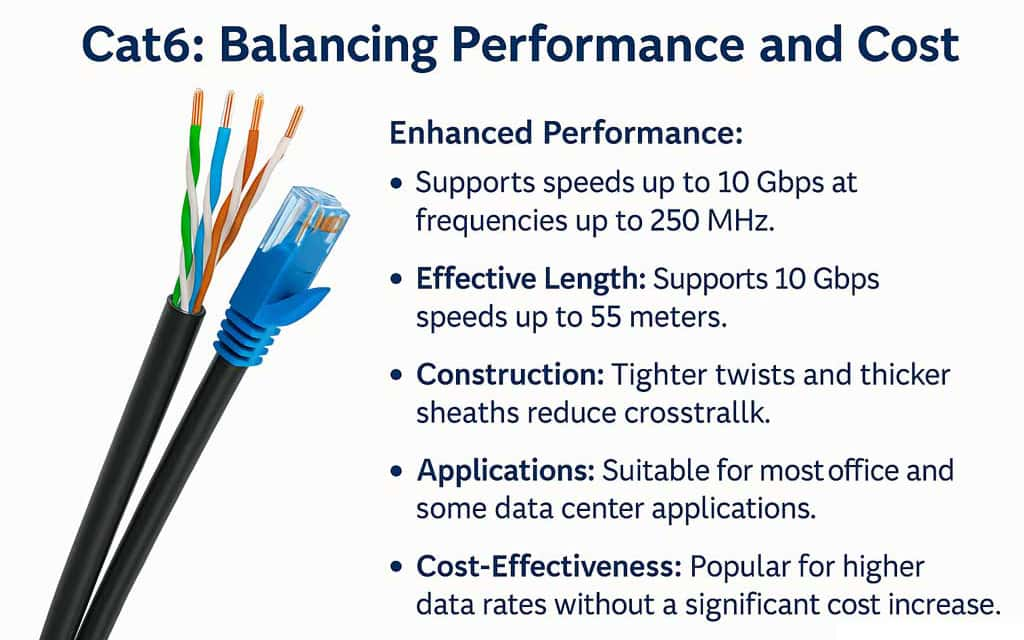
Cat6a Cable Speeds and Improvement Over Cat6
Cat6a, which stands for Category 6 augmented, is the next evolution of the Cat6 specification and provides much-improved performance due to higher traffic expectations. Unlike Cat6, where 10 Gbps speeds are only guaranteed at approximately 55 meters, Cat6a utilizes a full 10 Gbps transmission rate at the maximum standard Ethernet cable length of 100 meters (328 feet). This increased distance makes the Cat6a standard a better option for larger maximum distances within an office or data center because longer cable runs are typically expected in those types of settings.
So what makes Cat6a better than Cat6 speedwise? The answer lies in the fact that Cat6a can handle a higher frequency, up to 500 MHz, which is double the 250 MHz of Cat6. This higher frequency effectively doubles the bandwidth, allowing for faster data transfers and less signal attenuation around the cable’s maximum distance. That higher frequency also improves shielding, further reducing noise and interference. In addition, many Cat6a cables have significantly better shielding techniques such as individual shielded twisted pairs (S/FTP) to further eliminate crosstalk and electromagnetic interference. This is important in network setups with higher density (lots of networks with 10 Gbps wires), where networking is more susceptible to interference, so Cat6a is able to provide the best speed and reliability to transport data.
Most of the time, Cat6a cables are thicker and less flexible than Cat6 cables due to their additional shielding. Consequently, Cat6a cables can be more difficult to install because of their thickness, but the payoff is better noise protection and guaranteed performance with the future of the network in mind. Many enterprise companies and data centers will opt to use Cat6a because they are trying to achieve faster speeds, as well as future-proof their networks against more demanding bandwidth usage in the future.
As a result of the points above, Cat6a can withstand trends such as 10 Gbps Ethernet rollouts, Power over Ethernet (PoE) at higher wattages, and backbone cabling for Wi-Fi 6/7 networks. Due to backward compatibility, when a Cat6a cable is needed, it’s simple to replace a Cat6 with Cat6a without replacing any or most of the rest of the cabling.
In conclusion, the Cat6a cable speed and shielding make it the optimum choice for high-performing networks, meaning it was constructed with the future in mind. The capacity for day-to-day traffic currently and future technologies and demands for capacity are the future-ready and reliable applications for high-performing cabling.

Speed and Shielding Abilities of Cat7 Cables
When speaking about Cat7, the most important aspect to highlight is its speed. It is one of the best options for Ethernet in terms of speed, so let’s go into detail. Cat7 cables can carry data transmission speeds of up to 10 Gbps over a cable run of 100 meters, and at frequencies of up to 600 MHz. This is an upper limit; however, some laboratory tests have even shown speeds of up to 40 Gbps over a distance of 50 meters. You would need specialized hardware to achieve this type of speed and conditions that can only be described as “perfect.” Still, the potential of the cables clearly shows its ability to provide reliable high-speed transmission over substantial distances.
To discuss the speed of Cat7, it is equally necessary to discuss the shielding of Cat7 cables. All previous cable categories do not have the same structure as Cat7 cables. Cat7 uses individually shielded twisted pairs, or S/FTP. This means that each pair in the wire is foiled shielded, but there is also a foiled shielding around all of the pairs, too. This shielding organization is incredibly important as it drastically reduces electromagnetic interference (EMI) in terms of crosstalk while providing a greater level of signal integrity in electrically noisy environments.
This extra level of EMI resistance makes it realistic for Cat7 cables to be used in industrial environments, data centers, or any location where there may be a high level of interference that would otherwise degrade the quality of the transmission and the integrity of the signals. The shielding in Cat7 cables reduces and prevents outside interference from adjacent electrical equipment as well as electrical power lines over long cable runs.
Usually, all of the connectors or cables have Italian connectors. Some of the standard connectors that would be used on Cat7 cables would be like GG45 or TERA connectors because they help ensure that the signals stay at higher frequencies and are intact to shield the outer interference. RJ45 connectors are not typically associated with a Cat7 cable. This aspect of Cat7 cannot be overlooked when planning the overall infrastructure of a network.
In summary, Cat7 cables have a higher speed and better shielding than previous categories of cables, making them a good choice for users who need the best in high-performance network connection reliability, especially in challenging environments. Having both high data rates and exceptional shielding is a significant factor when you need reliable performance in situations where interference can be a substantial problem.
 Cat8 Cable Speed and Cutting-Edge Specifications
Cat8 Cable Speed and Cutting-Edge Specifications
Cat8 Ethernet cable is the most advanced copper cable available and is designed for ultra-high-speed data transmission. Cat8 operates at frequencies of up to 2000 MHz and provides speeds from 25 Gbps to 40 Gbps on cable lengths not exceeding 30 meters (95 feet). This far exceeds the capabilities of all other Ethernet categories, forming the cornerstone for the fastest data center links and switch-to-switch connections.
Unlike lower category cables, Cat8 cables always feature heavy shielding, usually S/FTP, which denotes that each twisted pair is individually shielded and all pairs are shielded together from external electromagnetic interference. This additional shielding provides the capability to prevent crosstalk and external noise, which is common in the electrically noisy environments of server rooms or data centers.
The Cat8 cable is backward compatible with Cat6a and Cat7 cabling and will use the same standard RJ45 connectors to the existing cable infrastructure. The Cat8 cable’s only limitation is due to its shorter maximum length, now using cables with a performance standard length limited to 30 meters at max throughput. This compromise in length is justified by the extreme data rates and low latency it allows and is ideally suited for high-performance enterprise and data center applications.
Overall, the new standardized industry standards like IEEE 802.3bq formally recognize Cat8 specifications. In addition to the industry standards, the demand for these types of cables is increasing due to the new trends in 25GBase-T and 40GBase-T networks. Data demand is compelling change due to virtualization, cloud computing, and huge speed interconnects that continue to grow and will rely on these specifications.
As for applications for maximum throughput for short distances (e.g., between server racks and data aggregation points), the Cat8 cable would be best suited. While overkill for most home or small business applications, it can also provide the highest speed, shielding, and stability, which is optimum for the reliability of such critical equipment.

Choosing the Right Ethernet Cable for Home, Business or Gaming Needs
Choosing the right Ethernet cable depends a lot on your environment and requirements. Different demographics (home users, gamers, IT professionals, small businesses, data centers, etc.) will have very different needs that will determine the best cable for them. Understanding the needs and cable specifications for speed, shielding, and compatibility should allow you to make the best decision to build a high-performance network that is also future-proof.
Home Users
For a normal home use case, where the internet speeds are typically below 1 Gbps, the Cat5e Ethernet cable is sufficient. It provides reliable support for streaming, browsing the web, and general smart home use, all at a very affordable price. However, if your internet plan provides faster speeds than 1 Gbps, or you have more than a couple of devices connected to the same internet source, you will want to reconsider and might want to consider a Cat6 cable. A Cat6 cable will resolve all of the additional interference and packet loss and allow you to reestablish a smooth streaming experience on multiple devices at the same time. It will also support higher internet speeds with a maximum of 10 Gbps on shorter cable runs. This is usually the typical “Cat5e vs Cat6” dilemma, as it usually comes down to a price vs readiness issue. Some people could bypass Cat6 and go straight to Cat6a, although Cat6a would be overkill in most home cases. If you expect to need large amounts of bandwidth or upgrade your smart home to lots of devices, it might pay to have Cat6a ready to go.
Gamers
For the competitive gamer, where latency is everything, gamers want low latency and a high-speed connection that is stable when playing, regardless of distance. The Cat6 cable is the best “value” when gaming, while it will support a maximum of 10 Gbps on moderate lengths. More importantly, it comes with added shielding and bandwidth that would limit interference for lag or packet loss while playing online. For serious streaming or professional gaming environments, you may want to contemplate Cat6a or Cat7 for additional shielding and future-proofing, particularly if you’re in a very high interference environment with a lot of electronics. With games increasingly being played at higher speeds and demanding reliability, choosing the “best LAN cable” options that suit these parameters can make a significant difference.
IT Managers and Small Businesses (SMB)
Many small businesses and IT managers operate with a wide array of connected devices, data-heavy applications, and the need for network scalability. Cat6a provides a nice common standard Ethernet solution, as you can run 10 Gbps reliable speed up to 100 meters and offers the advanced shielding benefits to help reduce crosstalk in a dense office environment. In applications where you need maximum throughput and interference reduction, Cat7 may offer some additional shielding benefits, which can matter when deploying technology in industrial or highly wired spaces. Network managers also have to decide if they want to upgrade the “Cat5 Ethernet cable” type technology that is several generations old.
Data Centers and High-Performance Environments
A data center will absolutely push the limits of performance for an Ethernet cable. An ultra-high-speed environment would call for a Cat8 type Ethernet cable, and it is designed specifically for that. Cat8 type technology has enhanced shielding (beyond Cat6a and Cat7) and is listed for around 40 Gigabits per second speed at short runs (about 30 meters). Heavy shielding is very important because in a data center, with dense racks full of a lot of equipment, it may be crucial to prevent electromagnetic interference. Cat8 technology is costly, but for mission-based deployments, you can future-proof critical infrastructure and meet recommended standards for 25G/40GBase-T Ethernet. For switch-to-switch communication and backbone connections, a Cat8 cable will offer a speed and reliability that no other cable on the market can provide.
Other Considerations That Will Be Necessary
The length of the run and the environment in which the cable is installed should be carefully considered. More often than not, a longer run will require the same standard cable, and the cabling will help prevent some signal loss. In addition, the existing equipment you currently have (style of router/switch) should also be considered. Overall, an “Ethernet cable Cat6” will not increase the transmission speed of the data if the other components bottleneck the bandwidth.
Cost is also a huge factor. You can get Cat5e for cheap, but tack on the added cost of a Cat6 or Cat6a, and you are potentially buying peace of mind that you will get a better and faster signal with less interference. Wherever you land on the upgrade spectrum (Cat7 or Cat8), it might be more justifiable if you are serious about gaming or a mission-based application where the goal is performance and reliability.
Ultimately, you’ll want to match your Ethernet cable choices to the user category and overall network demands so that your device benefits from an optimal, reliable connection in a way that suits your needs. From low-end Cat5e to high-end Cat8, there are sustainable requirements in the marketplace to understand differences and match your choice to benefit your network speed, stability, and overall capability for future growth.
Installation Tips and Best Practices for Ethernet Cables
Proper installation is essential in order to take full advantage of the speed, performance, and longevity of your Ethernet cable. Having good cable management, shielding performance, and proper connectors (like an RJ45) will all help sustain signal integrity and reduce network issues. Here are some recommended tips and rules for installation.
Proper Cable Management
Cabling should be organized in an orderly manner to prevent tangling and physical damage. Use cable ties, clips, or Velcro straps to neatly bundle cables together and attach them to walls, or use a cable tray. Label both ends of the cables for easy identification for maintenance or troubleshooting purposes. Cables should never be bent sharply; many manufacturers recommend a minimum bend radius of four times the diameter of the cable. Properly sizing the bend radius will help prevent damage to the internal wires and help minimize signal loss.
Importance of Shielding
Sometimes, you will encounter an installer who may state “shielded cables for all” (or similar); it is important to acknowledge that the shielded cable protects the signaling integrity of the cable from electromagnetic interference (EMI) and crosstalk from other signals, especially in an environment with electrical equipment. Whenever possible, always select shielded Ethernet cable types (and shielded connector types) (for example, STP – Shielded Twisted Pair or S/FTP – Shielded Foiled Twisted Pair of copper cabling) when running cable not only near power lines, but in general, when located in industrial or factory-type settings. Properly grounding the shields will help ensure unwanted noise does not occur, so it is important to follow the manufacturer’s recommendations on how to install the cables and ground the shields.
RJ45 Compatibility and Termination
Use high-quality RJ45 connectors that are compatible with the category of your cable. Both ends of the cables should be wired to the same wiring standard: T568A or T568B. When crimping cable connectors, make sure the wires are completely inserted into the connectors and in the same order as when you started. After terminating the cables, it is highly recommended to use a cable tester to test the cables before placing them into service. This will allow the technician or installer to catch potential faults early in the process.
Avoiding Interference
Where possible, avoid having the Ethernet cables run very close to electrical wiring. If you have no choice and must run the cables near electrical cables, make sure you run the cables at a right angle when crossing the electrical lines. Cables should always be avoided from running alongside fluorescent lighting or large electric motors, as these types may cause unwanted electrical noise. Another approach you can use when installing cables in more sensitive areas is to use conduits or a cable tray that provides some physical and EMI protection.
Installation Environment Considerations
When planning the layout of your cable routes, you want to avoid moisture, heat, or physical damage. Consider moisture and heat when placing cables out of the wall. For any in-wall installations, make sure you are conforming to building codes (also use plenum-rated cables in the air-handling spaces!). For areas where the cabling is more exposed, you may want protective coverings or conduits. You should also leave some slack at connection points for adjustments or testing.
Checklist Overview
- Bundle cables neatly using cable ties or clips.
- Do not exceed the minimum bend radius when possible to prevent cable damage.
- Use the proper type of shielded cables, and ensure proper technique for grounding.
- Use the proper RJ45 connectors and cabling standards.
- Physically separate Ethernet cabling from power cabling, and cross at right angles.
- Avoid installing cabling near strong EMI.
- Plan to use cable paths that allow for safe and code-compliant installation using cable protection.
- Test all cables after installation is complete.
By following these installation tips and best practices, you will not only improve network performance and reliability, but you will also aid in future upgrades and network maintenance! High-quality, properly installed Ethernet cabling also provides a sound and resilient basis for a high-performance network for years to come!
Latest Network Standards, Emerging Technologies and Future Trends
The Ethernet networking landscape is changing rapidly, and the pressure for increased data and new applications drives this change. The standards body for Ethernet, the IEEE 802.3 group, takes the lead in creating and updating technical standards and frameworks for supporting high-speed and reliable Ethernet performance. The IEEE recently published standards that expand the support of Ethernet speeds well beyond 10 Gbps for today’s networks. One notable update is the standards supporting 25 Gbps and 40 Gbps Ethernet over twisted-pair copper cabling (including the specifications developed in IEEE 802.3bq). These updates allow ultra-high-speed connections between data center resources only a few dozen meters apart—typically no more than 30 meters distant—which form a critical interconnect backbone between racks or a critical interconnect between a rack and a rack-mounted switch. As data-intensive technologies such as virtualization and cloud computing become mainstream technologies, supporting connections like these will become essential networking capabilities.
Emerging wireless technology such as Wi-Fi 6 and Wi-Fi 7 is also creating demand for new and enhanced Ethernet cabling. When wireless demands increase with higher throughput Wi-Fi technologies, Ethernet backhaul connections must also be enhanced to support additional traffic loads. In these cases, the Ethernet cabling should be capable of maintaining low-latency and minimal interference (i.e., Cat6a or above) in the hybrid environment where both Wi-Fi and Ethernet coexist.
The enhanced capabilities of Power over Ethernet (PoE) technology are also bringing additional consideration for cabling standards as PoE classes and equipment increase the expected delivery on the PoE standards. The latest cabling standards will also support more power levels without impacting the capability of the data transmission through the cabling. Today, many corporate and smart buildings leverage Ethernet cabling to power up IP cameras, IP lighting, wireless access points, and other sensors and IoT devices.
Moving into the future, it is expected that new Ethernet cabling will support speeds above 100 Gbps, while IEEE continues to work on strengthening standards for future physical layer specifications. These cabling updates may include new shielding technology or techniques to limit electromagnetic interference and signals that degrade due to attenuation. These capabilities will lead to increased scalability and efficiency of networking at home, in the workplace, and in data centers.
Lastly, just as the standards for cables for networking have evolved over time to this point, other technologies may emerge that will require cables that support those technologies. While the industry continues to innovate networking products, continuing to evolve with the latest cabling standards for Ethernet networking will ensure compatibility with new technologies—safeguarding future investments in technology products. Knowing about PoE, Wi-Fi technologies, and cables that are capable of 10 Gbps+ will help users select Ethernet cabling that will meet today’s and tomorrow’s networking needs.
FAQ
Question 1: What is the distinction between Cat5e and Cat6 cables?
Cat5e wire can support up to 1 Gbps but can only support that speed at a distance of 100 meters. This is more than enough speed for the average home or most office networks. Cat6 cable offers higher bandwidth up to a maximum of 250 MHz and speeds of up to 10 Gbps, but only at a distance of around 55 meters. Cat6 provides more of a future-proofing factor and overall reduced interference compared to Cat5e.
Question 2: How long can each Ethernet cable run?
Cat5, Cat5e, Cat6, and Cat7 cables can run a maximum length of up to 100 meters (328 feet) for standard speeds of 1 Gbps. To note, while Cat6 can theoretically run 10 Gbps, that is only for 55 meters of maximum length. Cat8, the fastest cable, with speeds of 25-40 Gbps, can only run a maximum of 30 meters, but again, it is primarily used for applications such as data centers (i.e., relatively short runs).
Question 3: How do Cat6 and Cat8 cables differ?
For most consumer and business usage, Cat6 provides adequate performance (10 Gbps speeds). Cat8 provides significantly higher speeds (up to 40 Gbps speeds) but is limited in maximum length. Cat8 cables also offer even greater shielding (to minimize interference), making it even more suitable in a high-density environment (i.e., data center/wired).
Question 4: Are Ethernet cables interchangeable with RJ45 connectors?
Most standard Cat5e/Cat6/Cat6a cables are outfitted with RJ45 connectors. Cat7 and Cat8 typically have higher frequency needs, such as GG45/TERA connectors (note you may need the higher-capacity hardware in your network).
Question 5: Can I use a lesser category cable (Cat5/Cat5e) with high-speed internet?
Most likely yes, but if you are subscribing to multi-gigabit internet, it could potentially bottleneck your speeds. If speeds are above 1 Gbps (or you have applications like 4K streaming, online gaming, etc.), upgrading will help ensure your cable does not hold your network from performing optimally.
Question 6: What does shielding provide?
Shielding helps reduce EMI (electromagnetic interference) and crosstalk caused by nearby electrical sources. Shielded cables such as Cat7 and Cat8 use S/FTP shielding, which helps minimize noise to an optimal state, especially important in “busy” or industrial-type environments where wiring can become dense.
Question 7: What do I need to consider before selecting to switch between all of the other cables (Cat5e, Cat6, Cat7, Cat8)?
There are many factors to consider: speed (faster cable vs slower), length of cable run, environment of installation, and cost. A poor choice in category selection can reduce overall speed and be ineffective. For their highest performance variables, Cat5e is suitable for basic home network use, Cat6/Cat6a for small SMBs (small, medium, and business use), and Cat7/Cat8 is recommended for data centers that need maximum speed and protection/maximum shielding from potential interference.
Making an Informed Ethernet Cable Choice
The appropriate Ethernet cable is essential for building a dependable and high-performance network that optimizes your requirements. Each cable type, including Cat5, Cat5e, Cat6, Cat6a, Cat7, or Cat8, has its advantages in price, speed, bandwidth, shielding, and distance. Once you determine the differences among the cable types, you can choose one that is best suited to your environment, usage, and can accommodate your future needs.
In addition, for home and small office networks, because of cost-to-performance, Cat5e and Cat6 offer excellent value in a quality product. For business and data center networks that need more bandwidth and interference containment, the Cat6a, Cat7, and Cat8 cables are better candidates due to the cables’ enhanced shielding and increased speeds. When determining your choice of cable, consider your current and future network traffic, installation environment (inside or outside), and your budget to help ensure a positive experience both now and in the future.
As a rule of thumb, and as we always tell our clients, if you develop your network with the future in mind, the investment in the right Ethernet cable today will help you avoid headaches and slow networks with upgrades in the future. Building a future-proof network framework requires informed choices based on clear technical understanding as well as experience-based practical application.
Follow our guide to choose the right cable now, and you will be on your way to optimizing the speed, stability, and scalability of your network. When considering a complex project or customized recommendations, don’t hesitate to call one of our experienced, expert technicians who can help you design a more efficient, customized network infrastructure to meet your specific requirements.

 Cat8 Cable Speed and Cutting-Edge Specifications
Cat8 Cable Speed and Cutting-Edge Specifications